Backports Integration Series – SiP in Ubuntu
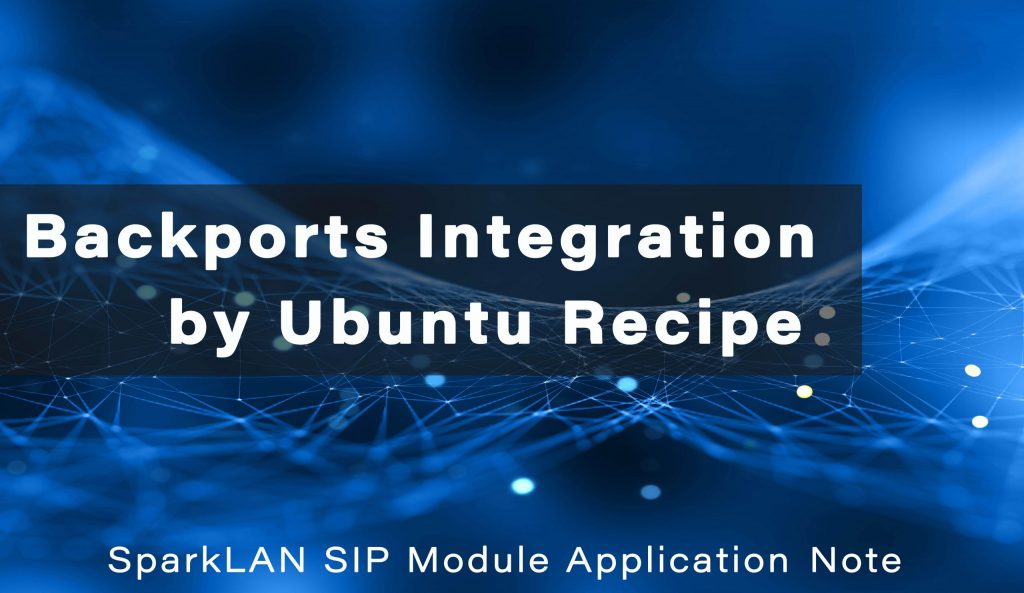
SiP Module Application Note on Backports Integration by Ubuntu Recipe
Introduction
For SiP module backports integration, we support Ubuntu recipe to build the AP6181/AP6256/AP6398S backports software package.
Linux Set Up
To set up the Ubuntu build environment in Linux, follow these steps:
The following hardware is required
- x64 platform – ex: x64 laptop or desktop
- SDIO Host interface on the x64 platform
The required OS on the x64 platform is limited to Ubuntu 16.04.4 LTS(Xenial Xerus)。 If you are not sure what’s the Ubuntu version that you are using, you can see it with command
Linux Set Up
Prepare x64 Platform
If you are not using the recommended Ubuntu version, you can’t use the software package of EVB. The information about preparing a x64 platform with Ubuntu 16.04.4 LTS (Xenial Xerus) is provided as below.
Download location
Ubuntu 16.04.4 LTS (Xenial Xerus) – 64-bit PC (AMD64) desktop image
http://old-releases.ubuntu.com/releases/16.04.4/ubuntu-16.04-desktop-amd64.iso
Tutorial about how to install ubuntu
Build by Recipe
The SparkLAN software package is provided as a compressed file – <SparkLAN_SiP_package.tar.xz>.
unzip the Software Package
After unzip.The folder of SparkLAN software package is SparkLAN_SiP.
Files and folders included in the folder SparkLAN_SiP:
| File or Folder | Descriptions |
| driver | WLAN driver folder |
| fw | Firmware folder for WLAN |
| fw_bt | Firmware folder for Bluetooth |
| init_bt.sh | Script for bluetooth initialization |
| init_wlan.sh | Script for WLAN initialization |
| uart_bt_tool | Tool for UART bluetooth |
Scripts for WLAN and Bluetooth
The SparkLAN software package provides two major scripts for WLAN and bluetooth. The operations of scripts require superuser/root permission.
Script for WLAN
Script for Bluetooth
